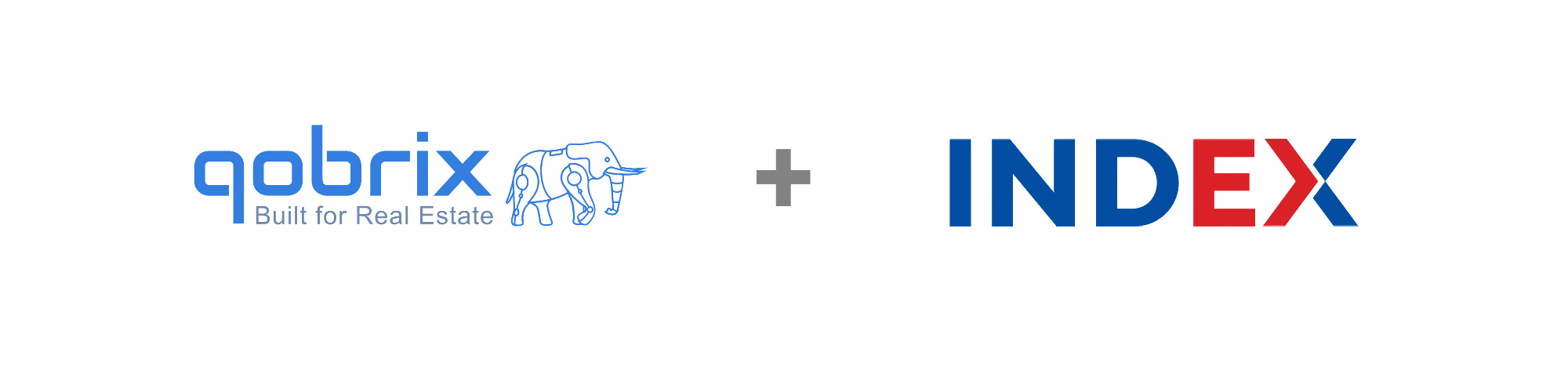
If you already have Qobrix CRM credentials, follow https://YourAccountName.eu1.qobrix.com/login and login (true link you’ll find in your e-mail box after registration):

If you do not have an account on Qobrix yet, please contact their CRM representative to create an account and obtain a login and password via this page: https://qobrix.com/free-trial/?plan_id=qobrix-professional-usd










*to see status message you need to press Integration button one more time

*to see status message you need to press Integration button one more time




Here you can see related integration items, find rejected listings and rejection reason


Support
Information
Cookie Consent. We use cookies to improve your experience, analyze traffic, and personalize content. By clicking "Accept," you consent to our use of cookies. Cookie Policy Privacy Statement